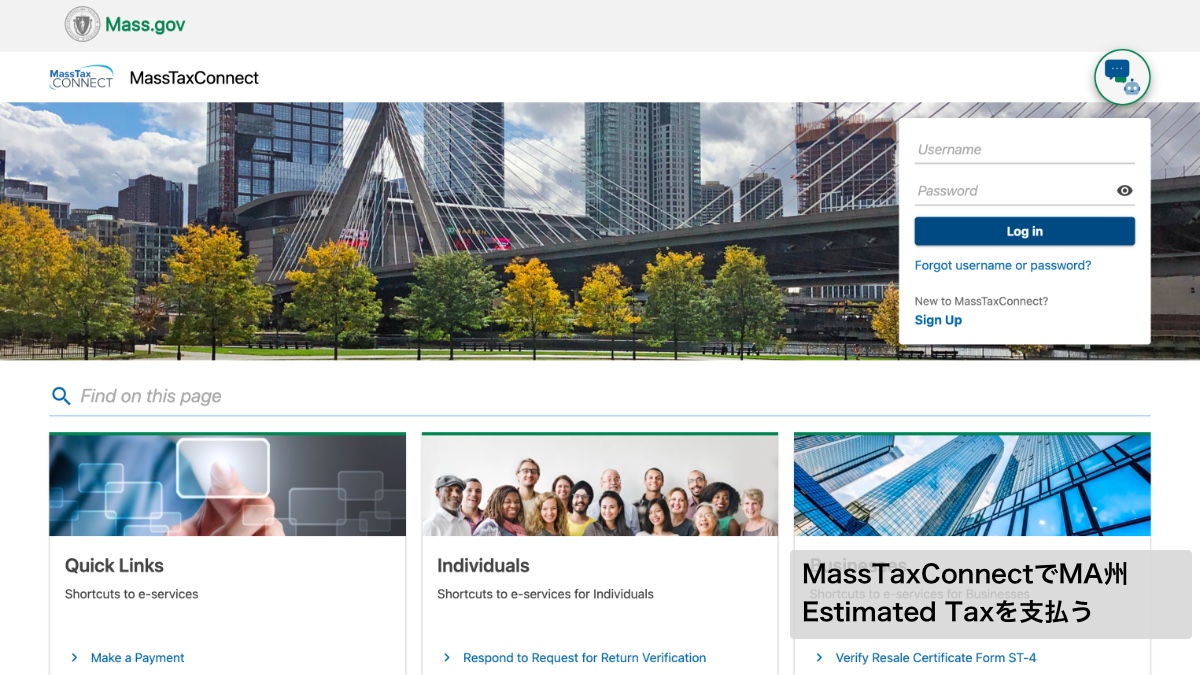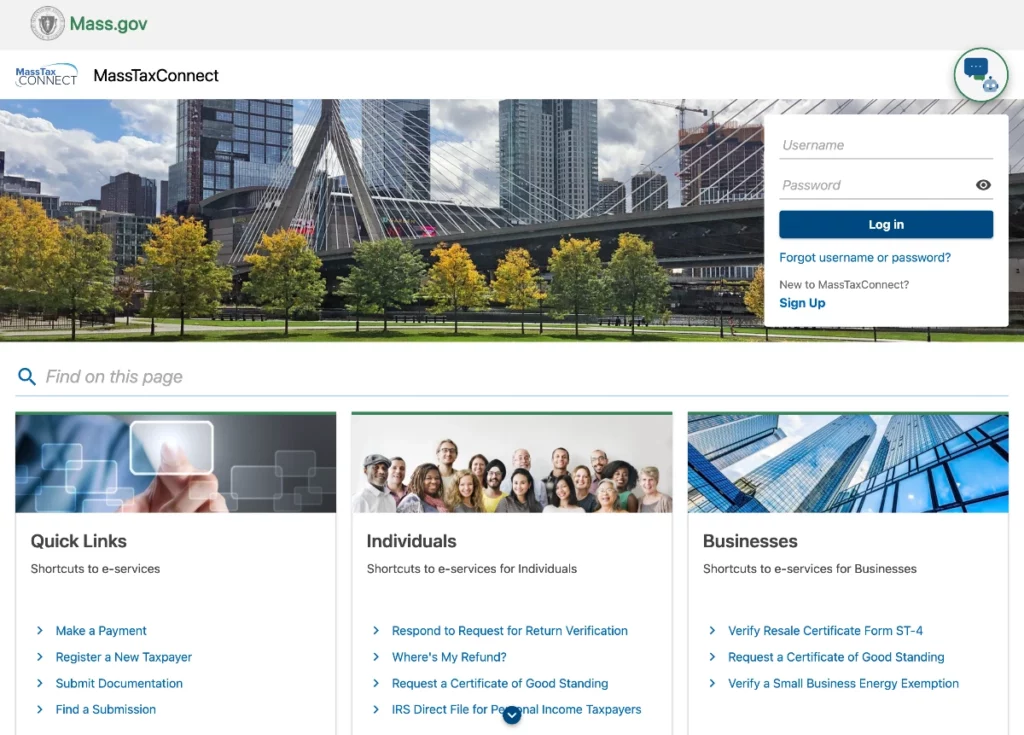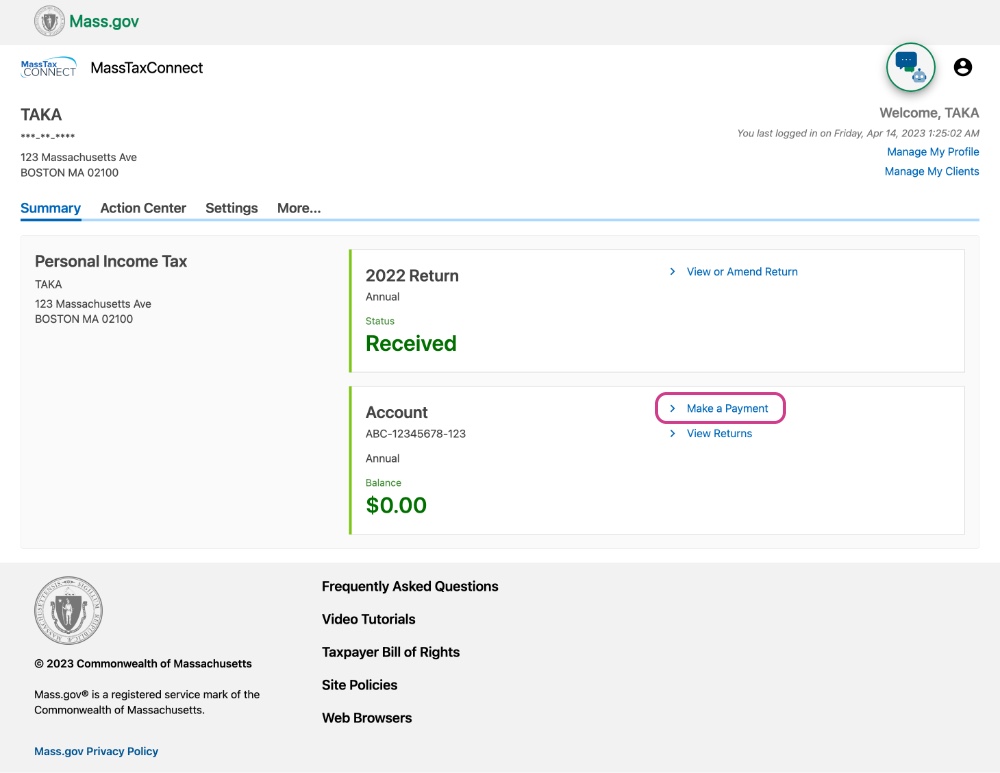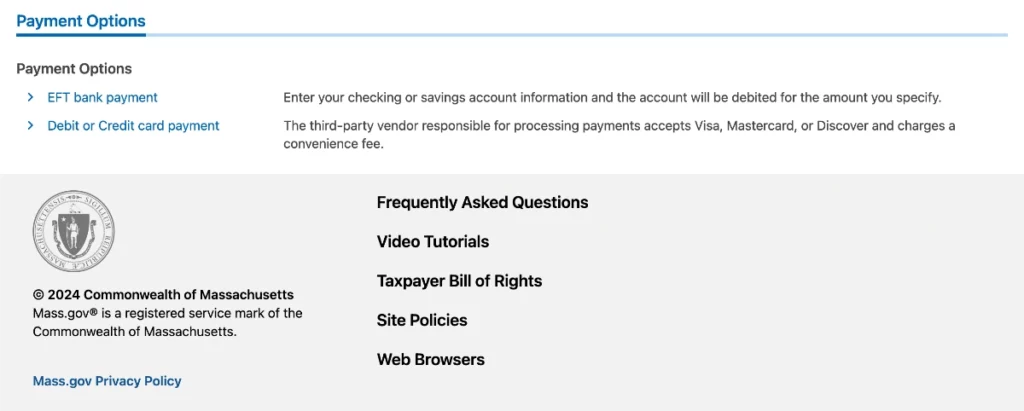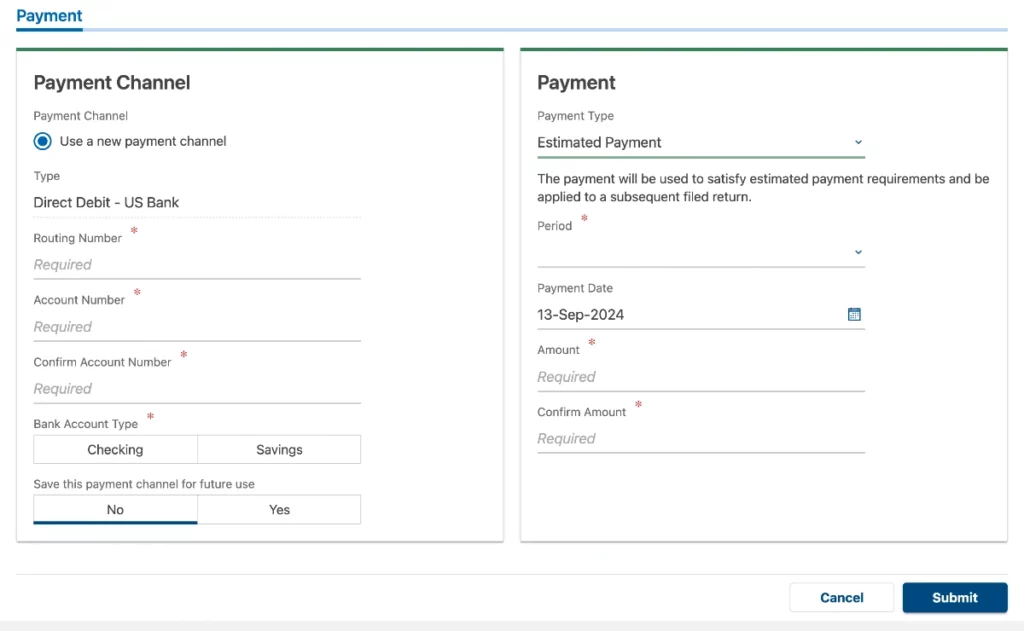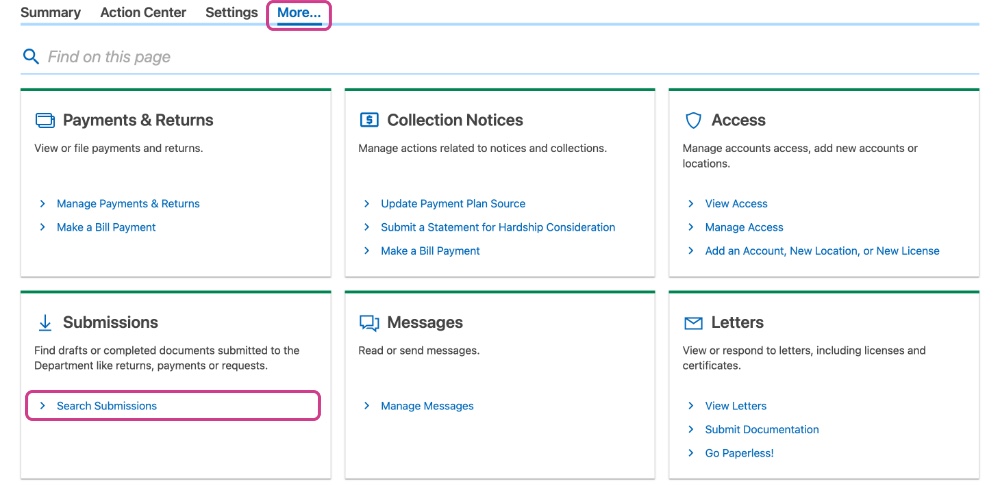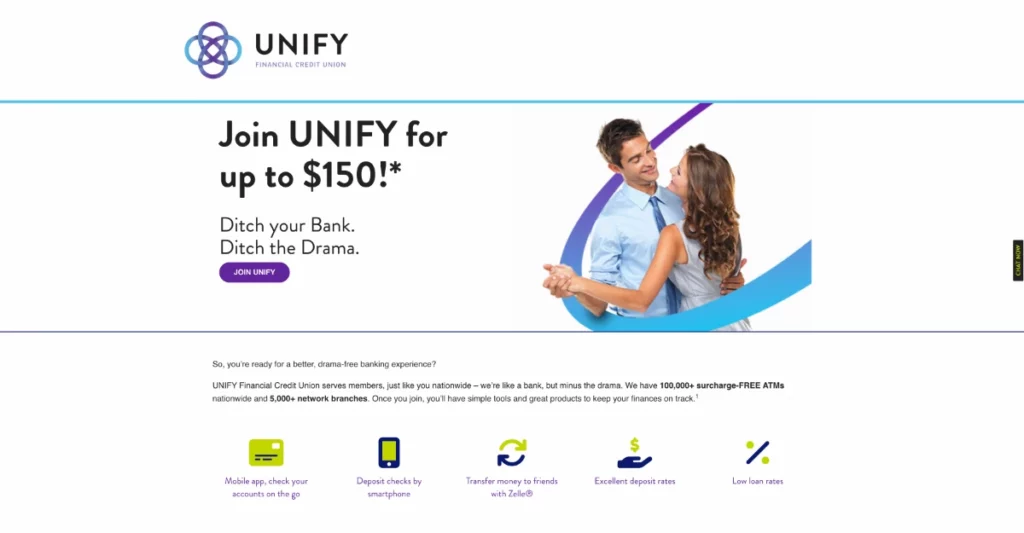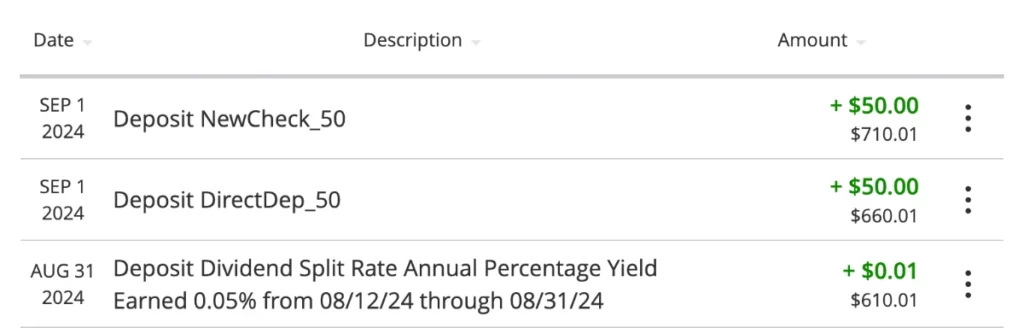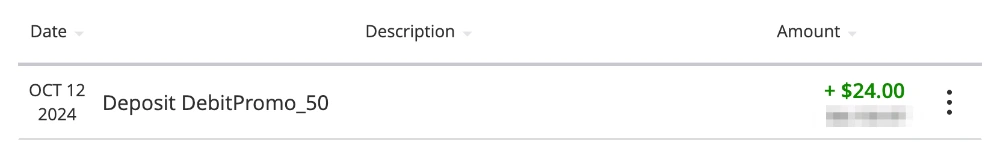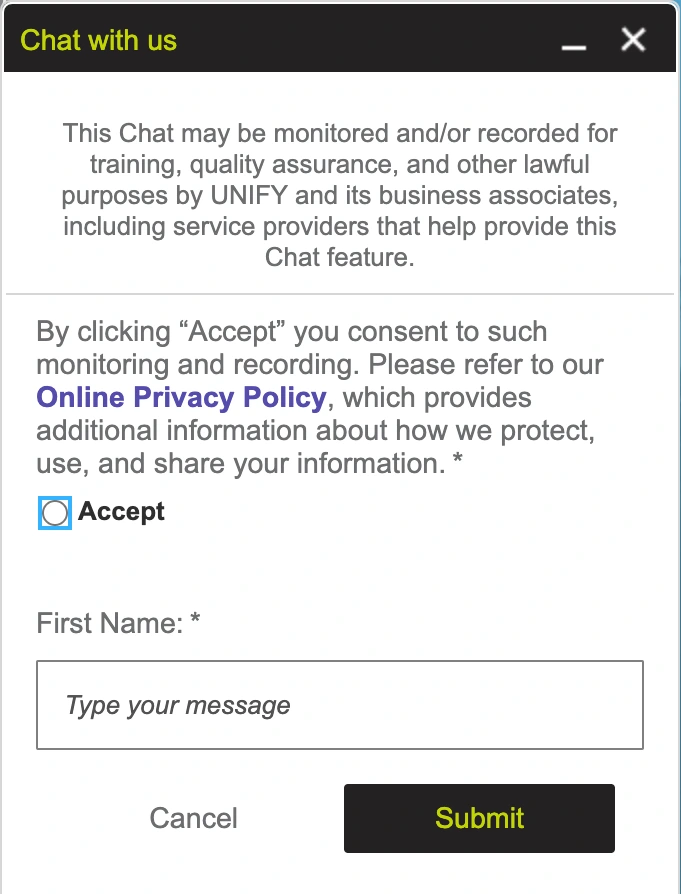グリーンカード保有者 (LPR = Lawful Permanent Resident) が海外に長期間滞在するとグリーンカードが不要とみなされ無効化/剥奪されることがあります。一般的には米国を主に生活をするための LPR ステータスなので、多くのケースでは長期的に滞在することはないと思いますが、家族のケアなどで日本に1年以上の滞在を行うことも考えられます。
一般的には6ヶ月以上米国外に滞在すると別室での入国審査になったり問題になることが多いようです。
その時に申請できるのが Re-entry Permit です。I-131, Application for Travel Document にて申請します。申請が承認された場合、発行日から2年間有効です。
私は移民弁護士など専門の資格を持っておりません。あくまで、個人的に USCIS やリサーチをした上での情報ですので、参考までに読んでいただければ幸いです。
ここの情報は特に明記がない限り2024年9月22日現在の情報になります。
目次
- 申請ガイド
- Reentry permit の流れ
- Reentry permit 申請に必要な書類
- 申請費用と支払い方法
- カバーレター
- 申請の送付先
- 承認までの目安
- I-131, Application for Travel Documentフォームの記入注意点
- Part 1. Information About You
- Part 2. Application Type
- Part 3. Processing Information
- Part 4. Information About Your Proposed Travel
- Part 5. Complete Only If Applying for a Re-entry Permit
- Part 8. Employment Authorization For New Period of Parole Under Operation Allies Welcome
- Part 9. Signature of Applicant
- Part 10. Information About Person Who Prepared This Application, If Other Than the Applicant
- よくある質問
- 参考情報
- 関連記事
申請ガイド
USCS にて公開されている How do I get a reentry permit がよくまとまっています。こちらを熟読して理解しておくことは重要ですね。申請する際の条件、申請中の渡航条件などが記載されています。
メインの申請書類はI-131フォームとなり I-131, Application for Travel Document に詳しく申請について説明されています。
Reentry permit は紙ベースの送付申請のみ対応しています。
Reentry permit の流れ
I-131 Reentry permitは以下の流れで処理されるようです。
- Reentry permit の申請
- Biometrics の通知
- 指定の USCIS オフィスにて指紋採取と顔写真撮影
- Reentry Permit の送付
私が調べた限りでは Biometrics の案内は1ヶ月から3ヶ月で届いているケースが多いようでした
Reentry permit 申請に必要な書類
Tips For Filing Forms by Mail の Assemble Your Application, Petition, or Request セクションに、以下の順番で書類を並べて送付するように記されています。G-1145は必須ではありませんが、申請費用が無料で、メールやテキストにて通知を受け取れるので入れておいた方が良いでしょう。
- G-1450, Authorization for Credit Card Transactions フォームもしくはパーソナルチェックなどの申請費用
- G-1145, Request for e-Notification フォーム
- G-28, Notice of Entry of Appearance as Attorney or Accredited Representative フォーム (代理申請の場合)
- I-131, Application for Travel Document フォーム、および必要に応じて補足資料
- I-551 (グリーンカード) の表面と裏面のコピー
- カバーレター
- 封筒
Instructions for Form I-131 にも必要な書類が記載されています。I-551 (グリーンカード) 両面のコピーは General Requirements セクションに記載されています。I-551 がまだ手元にない場合にはこの Instructions にて代替書類を確認してください。
申請費用と支払い方法
申請費用はマネーオーダー (Money Order)、パーソナルチェック (Personal Check)、キャッシャーズチェック/バンクチェック (Cashier’s Check)、クレジットカード、デビットカードでの支払いに対応しています。
You can pay the fee with a money order, personal check, or cashier’s check, or pay by credit card or debit card using Form G-1450, Authorization for Credit Card Transactions. If you pay by check, you must make your check payable to the U.S. Department of Homeland Security.
I-131, Application for Travel Document
クレジットカードやデビットカードで支払う場合、G-1450 フォームが追加で必要になります。
申請費用は $630 です。
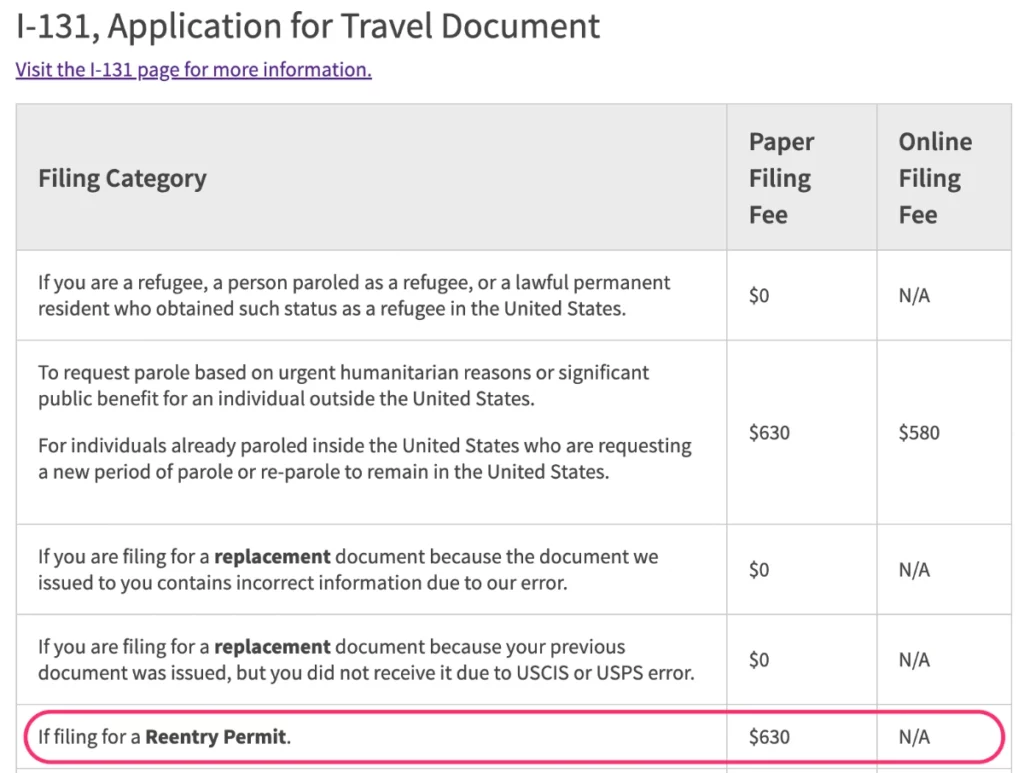
カバーレター
カバーレターは https://citizenpath.com/ にて良いサンプルがあったので参考までに引用しておきます。
A cover letter is an overview document that gives the USCIS officer a quick summary of what to expect in the application package. Generally, it should include an outline of the contents. In some cases, it may be a good way to communicate any special circumstances that you have.
Use each sample USCIS cover letter as an example only. You’ll need to customize it to fit your own specific situation. Although supporting documents listed in the letter may be representative of a typical case, you may need different evidence based on the way you prepared the USCIS form. Use CitizenPath to get step-by-step instructions and a checklist of supporting documents.
Sample USCIS Cover Letter by Form Type (Form I-131)
申請方法、添付書類など、サンプルと異なる場合には適宜変更してください。
申請の送付先
USPS, Fedex, UPS, DHLなどで送付申請をすることができます。
Direct Filing Addresses for Form I-131, Application for Travel Document のAll other applicants (including re-entry permit applicants) セクションに送付先が記載されています。居住州によって送付先が異なるので、正しい住所に送るようにしてください。
参考までにマサチューセッツ州の場合は USCIS Elgin Lockbox でした。
承認までの目安
USCIS に申請した書類が承認されるまでの期間は Processing-times で確認できます。
I-131 Re-entry permit or refugee travel document はネブラスカのサービスセンター (Nebraska Service Center) のみで手続きされているようです。8割の申請が15ヶ月での承認と確認できました。
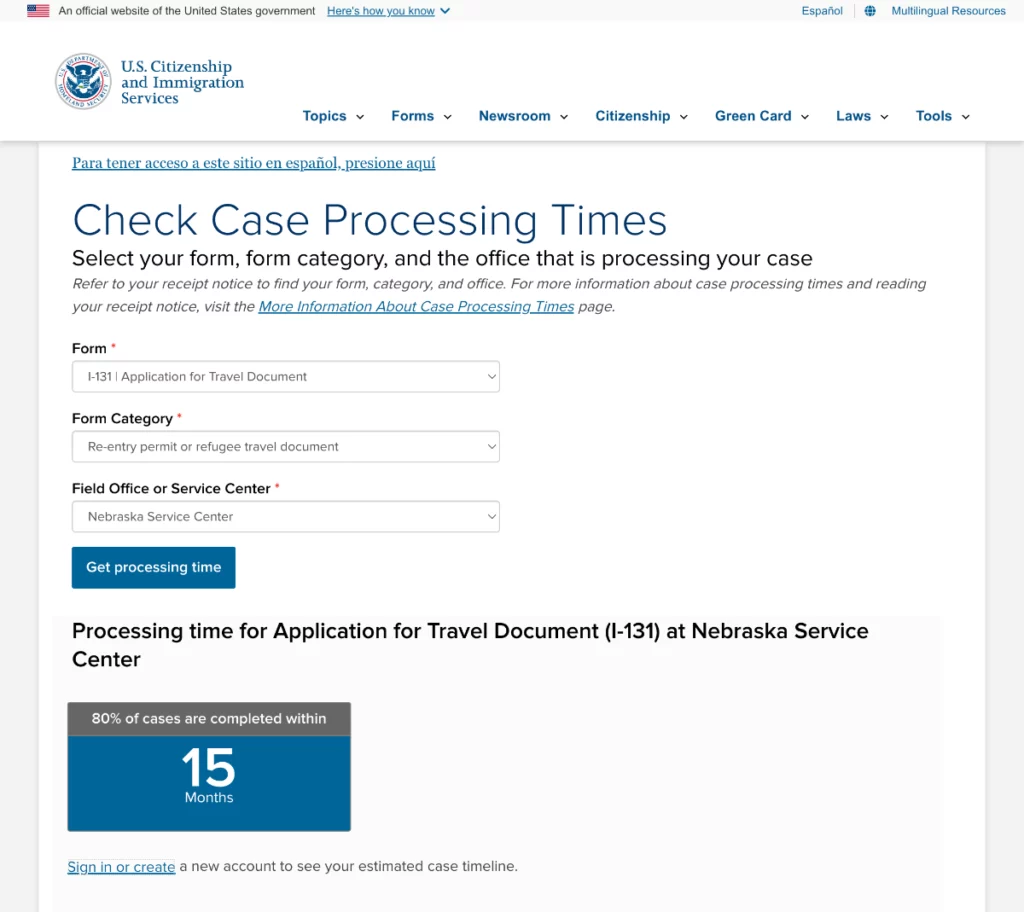
最新状況は Processing Times のページで確認してください。
Check Case Processing Times
Select your form, form category, and the office that is processing your case
Refer to your receipt notice to find your form, category, and office. For more information about case processing times and reading your receipt notice, visit the More Information About Case Processing Times page.
https://egov.uscis.gov/processing-times
I-131, Application for Travel Documentフォームの記入注意点
I-131フォームを申請する際に何を入力すれば良いか迷うものがいくつかありました。参考までに以下に記しておきます。
Part 1. Information About You
Other Information にて以下の内容を入力する必要があります。
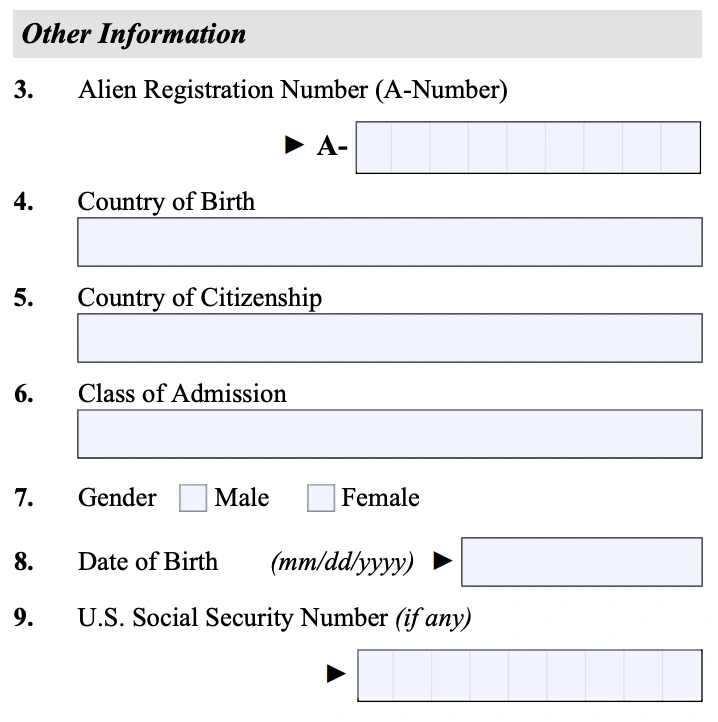
- Alien Registration Number (A-Number) : グリーンカードの USCIS# もしくは USCIS から郵送されてきた資料に A 番号が記載されているのでそれを入力します。
- Class of Admission: グリーンカードに Category が記されているので、それを入力します。
Class of Admission については以下の記事にて確認しました。
If you are using I-131 to apply for a reentry permit, which means you already have a green card, Class of Admission is asking for the three-letter code representing your immigrant category under which you became a permanent resident.
https://zontlaw.com/all-immigration-forms/filling-out-i-131-application-for-travel-document/
If you are using I-131 to apply for a reentry permit, which means you already have a green card, Class of Admission is asking for the three-letter code representing your immigrant category under which you became a permanent resident. This is the same code as we discussed in the I-90 post mentioned above.
https://immigrationroad.com/blog/what-is-class-of-admission-on-form-i-131/
Part 2. Application Type
このセクションにて I-131, Application for Travel Document の種類を選択します。1.a. を選択することで reentry permit の申請ということを記します。
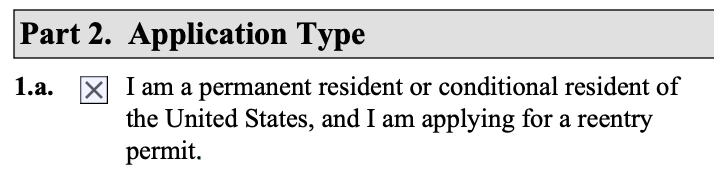
Reentry permit の申請には残りの Part 2. 項目の入力は不要です。
Part 3. Processing Information
このセクションでは渡航予定日、滞在日数の他、国外退去命令などの状況にないかどうか、過去にreentry permitやRefugee Travel Documentなどを取得したことがあるかどうかを回答します。
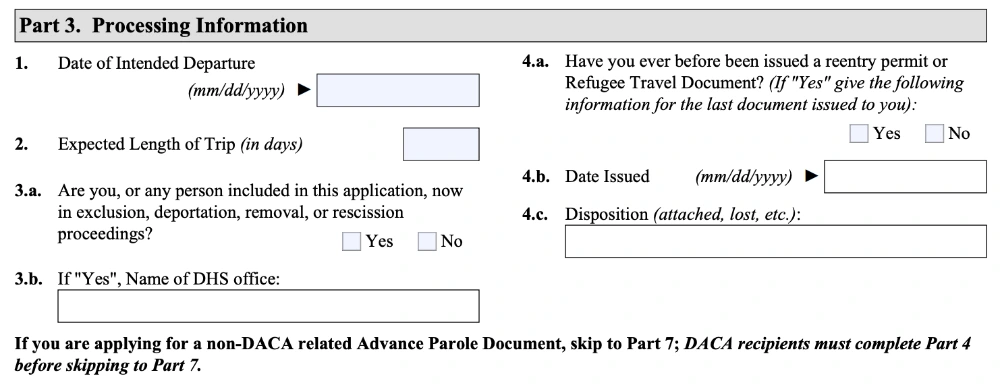
このセクションの後半ではreentry permitの送付先を指定することができます。例えば日本国内の米国大使館や領事館で受け取りたい場合には、ここで 5 以外を選択して申請します。
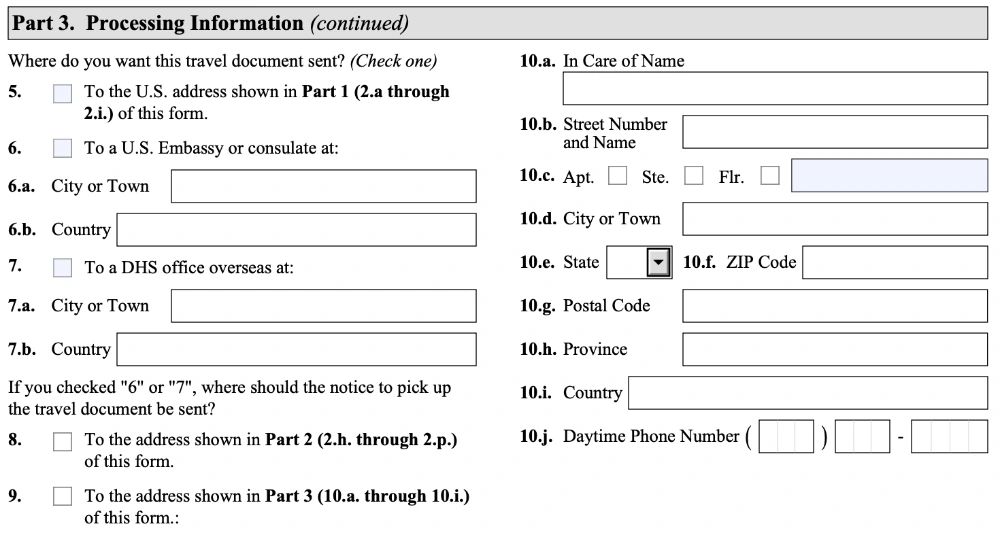
Part 4. Information About Your Proposed Travel
米国外で長期滞在をする理由を Part 4. 1. a. に記入し、1.b. では渡航先の国を記載します。
例えば高齢の親の介護などの理由を記入し、渡航先の国には Japan と汁することができます。おそらく理由はより細かい方が良いと思います。
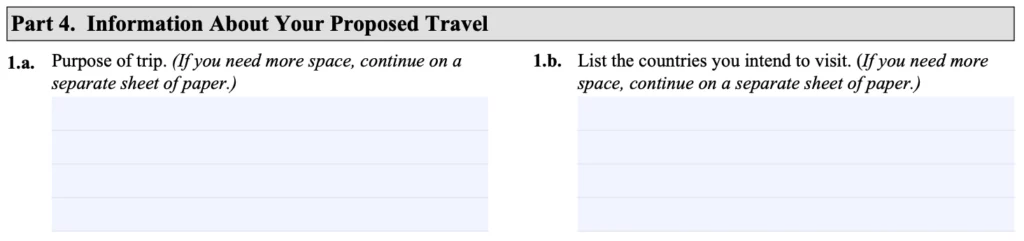
Part 5. Complete Only If Applying for a Re-entry Permit
I-131, Application for Travel Document は複数の目的で利用できるフォームです。Reentry permit としての申請の場合は Part 5. を記入します。
Part 5. 1.a.から1.f.は、グリーンカードを保有してから、もしくは過去5年の間のいずれかの短い方の期間、米国外に滞在した合計期間を計算し、選択します。
2. はグリーンカード保有後に nonresident としてタックスリターン申請をした、もしくは Federal Income Tax の申請を「しなかった」ことがあれば「Yes」を選択し、別紙にてその理由を記載します。Tax Returnをやっている場合には「No」になります。
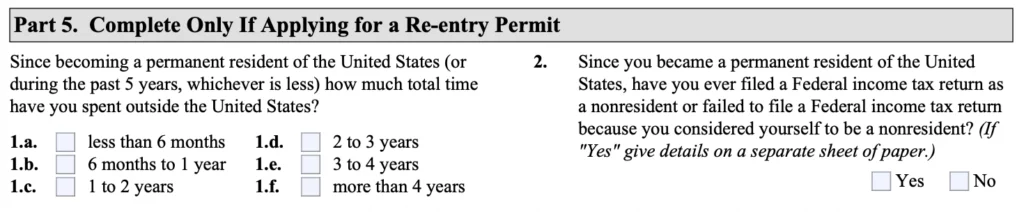
Part 6. および Part 7. は Refugee Travel Document や Advance Parole なので不要です。
Part 8. Employment Authorization For New Period of Parole Under Operation Allies Welcome
ここは Reentry permit では不要なので No を選択しておきます。
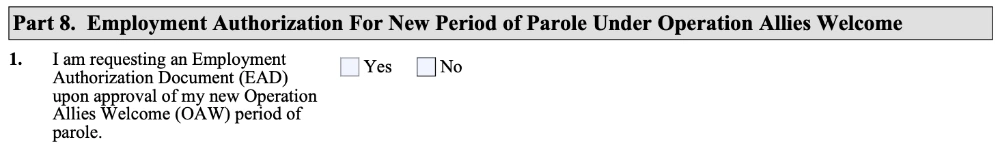
Part 9. Signature of Applicant
申請者の署名、日付、日中の電話番号を記します。
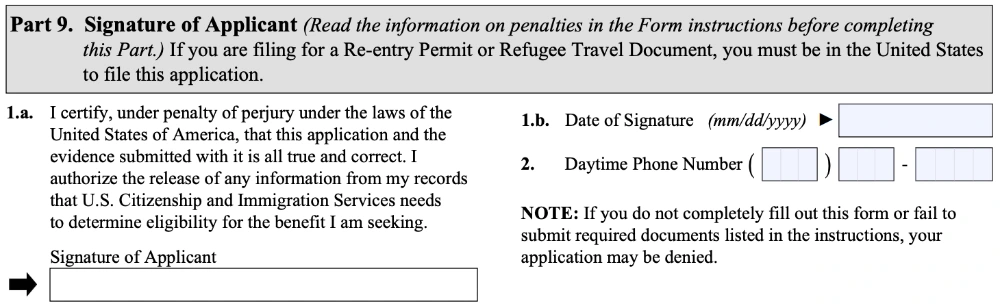
Part 10. Information About Person Who Prepared This Application, If Other Than the Applicant
本人以外が書類を準備した場合にはこちらに代理申請した人の情報を記入します。自分自身で書類を用意した場合は不要です。
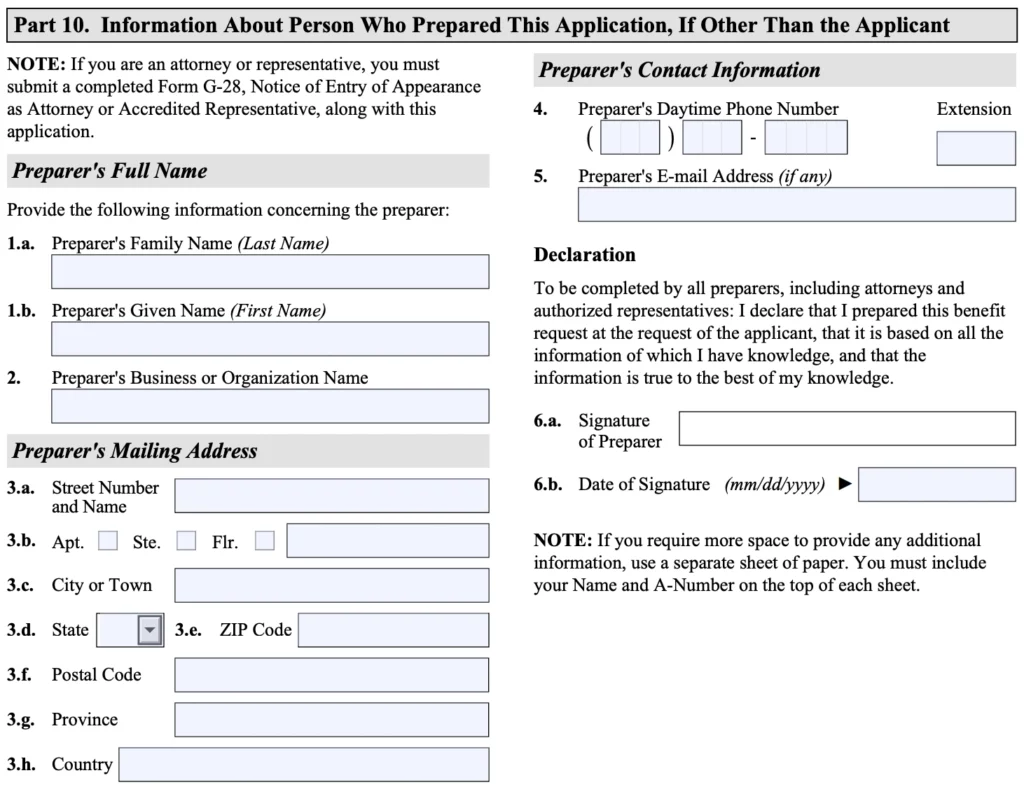
よくある質問
米国外滞在中にI-131 reentry permitの申請は可能か?
できません。I-131の申請は米国内にいる際に申請する必要があります。詳しくは How do I get a reentry permit を確認してください。
I am a LPR and need to travel abroad. Can I file my Form I-131 to get a reentry permit while I am outside the United States?
No. You cannot file a Form I-131 to obtain a reentry permit unless you are physically present in the United States when you file the form.
How do I get a reentry permit
You should file your Form I-131 no fewer than 60 days before you
intend to travel abroad.
I-131 reentry permit 申請中に米国外に渡航することは可能か?
書類の申請後 Biometrics 手続きが終わった後は海外に行くことは可能です。詳しくは How do I get a reentry permit を確認してください。
If I file Form I-131 to get a reentry permit while I am in the United States, will USCIS deny the Form I-131 if I leave the United States while the form is still pending?
How do I get a reentry permit
We recommend that you file Form I-131 while you are in the United States. However, you do not have to be in the United States for USCIS to approve your Form I-131 and issue a reentry permit to you if your biometrics (photo, fingerprints) have been obtained. You can indicate on your Form I-131 that you want USCIS to send your reentry permit to a U.S. Embassy, consulate or a DHS office overseas, so you can pick it up from one of those facilities.
参考情報
- How Do I Guides for Permanent Residents
- Check Case Processing Times
- I-131, Application for Travel Document
- Direct Filing Addresses for Form I-131, Application for Travel Document
- G-1055, USCIS Fee Schedule
- G-1145, Request for e-Notification
- Pay With a Credit Card by Mail
- Tips For Filing Forms by Mail
- Sample USCIS Cover Letter by Form Type (Form I-131)