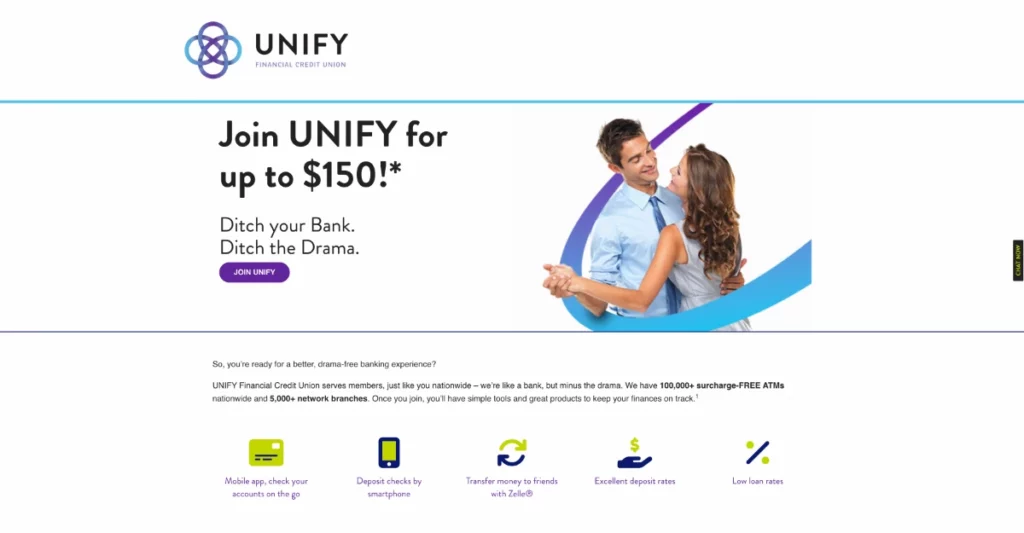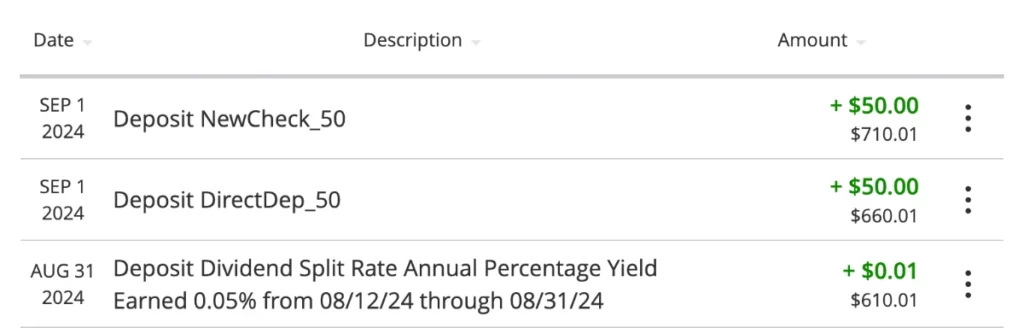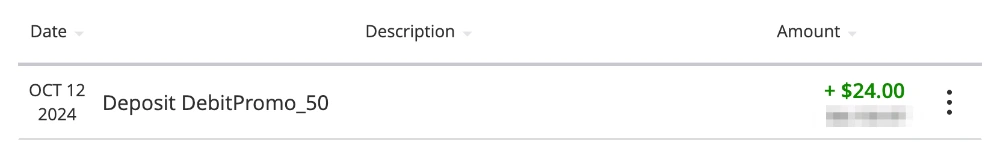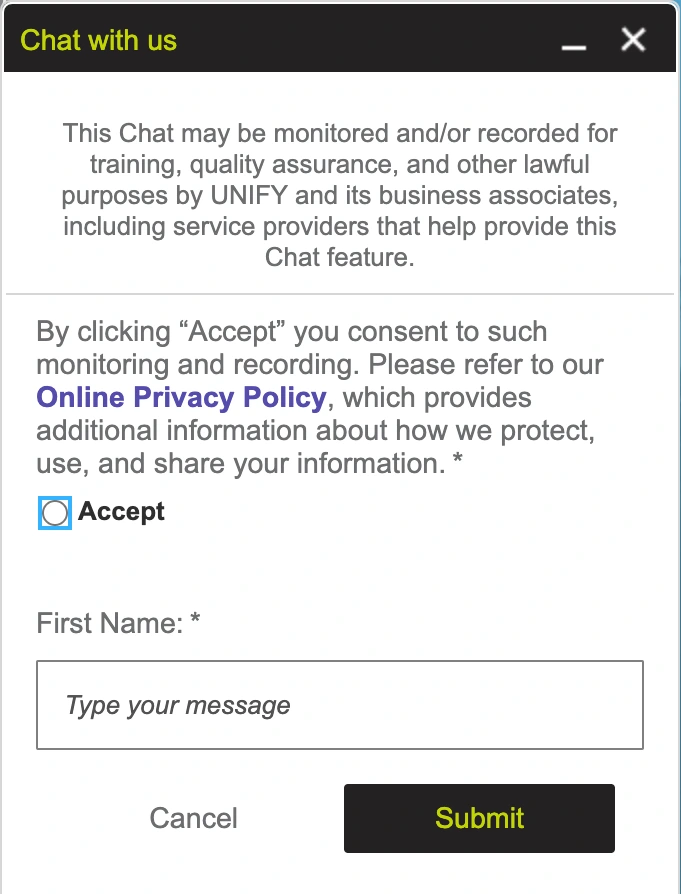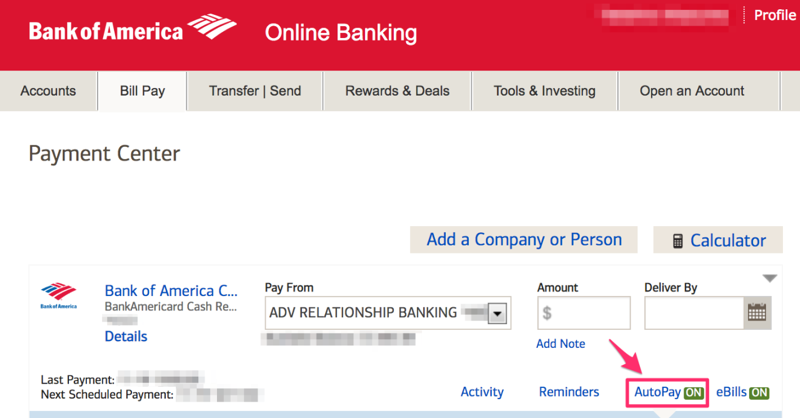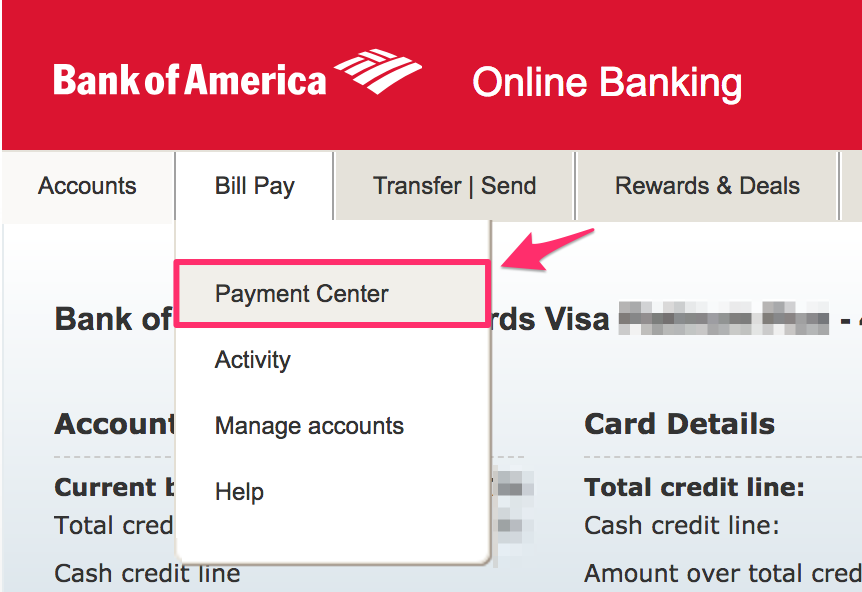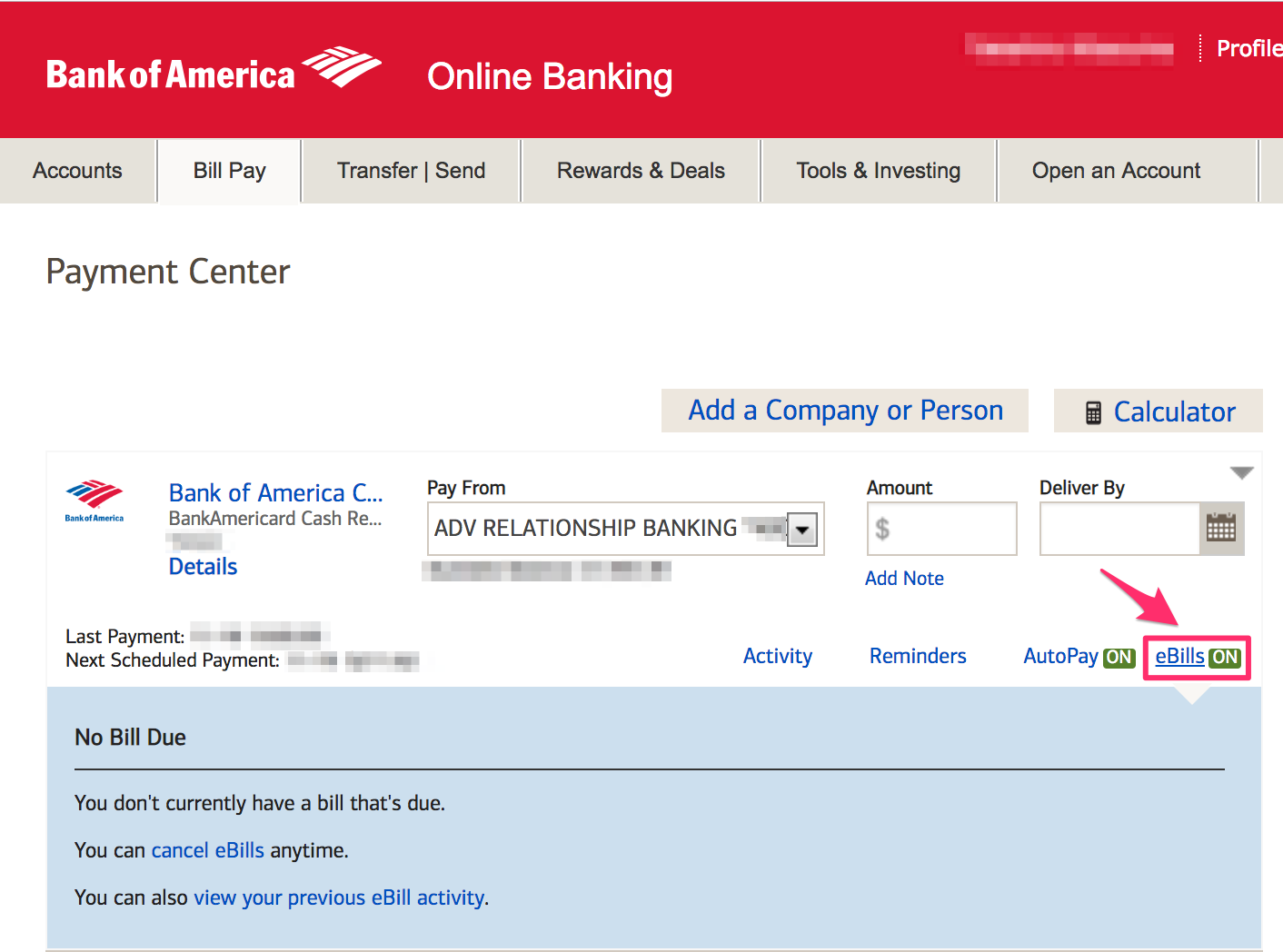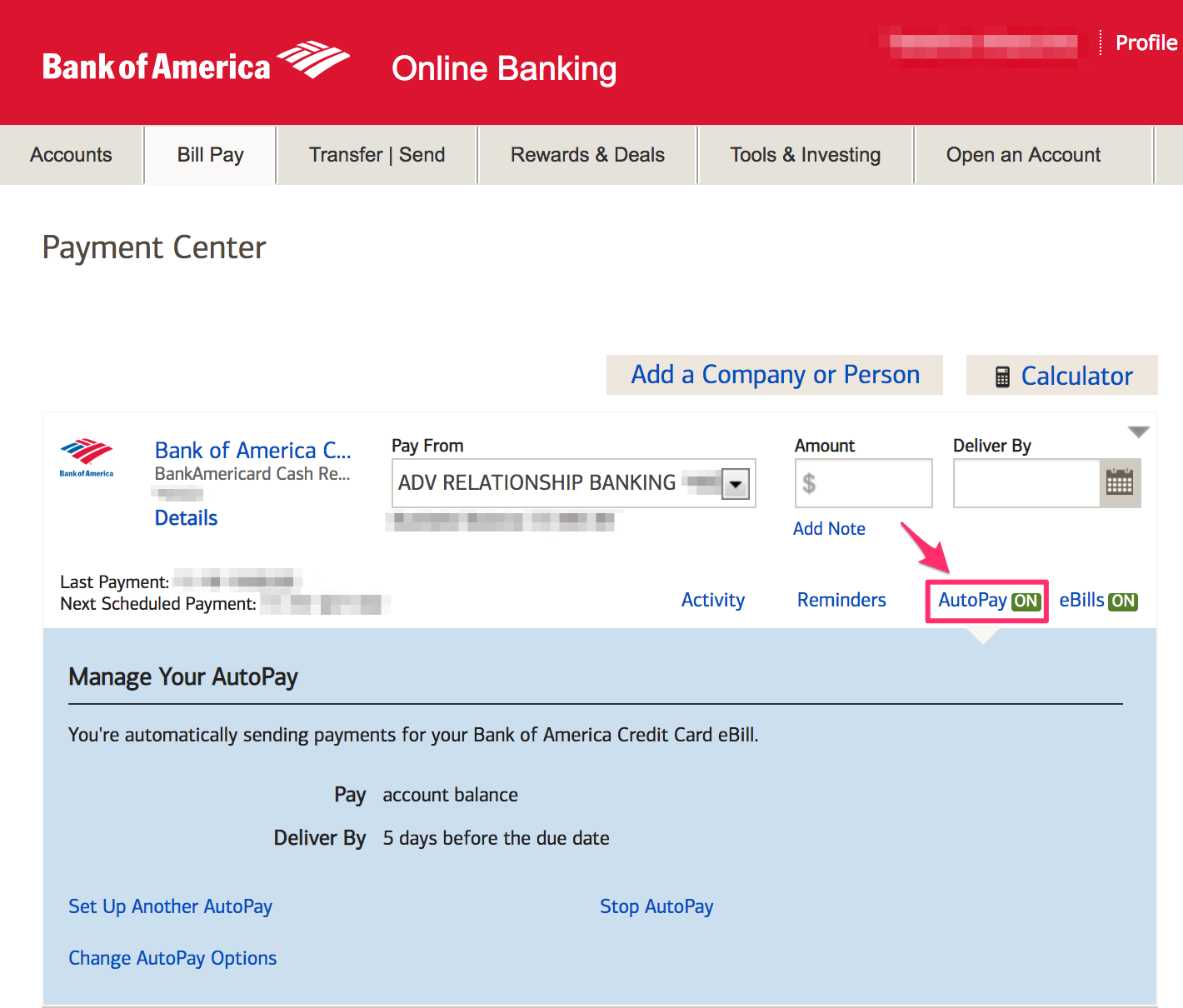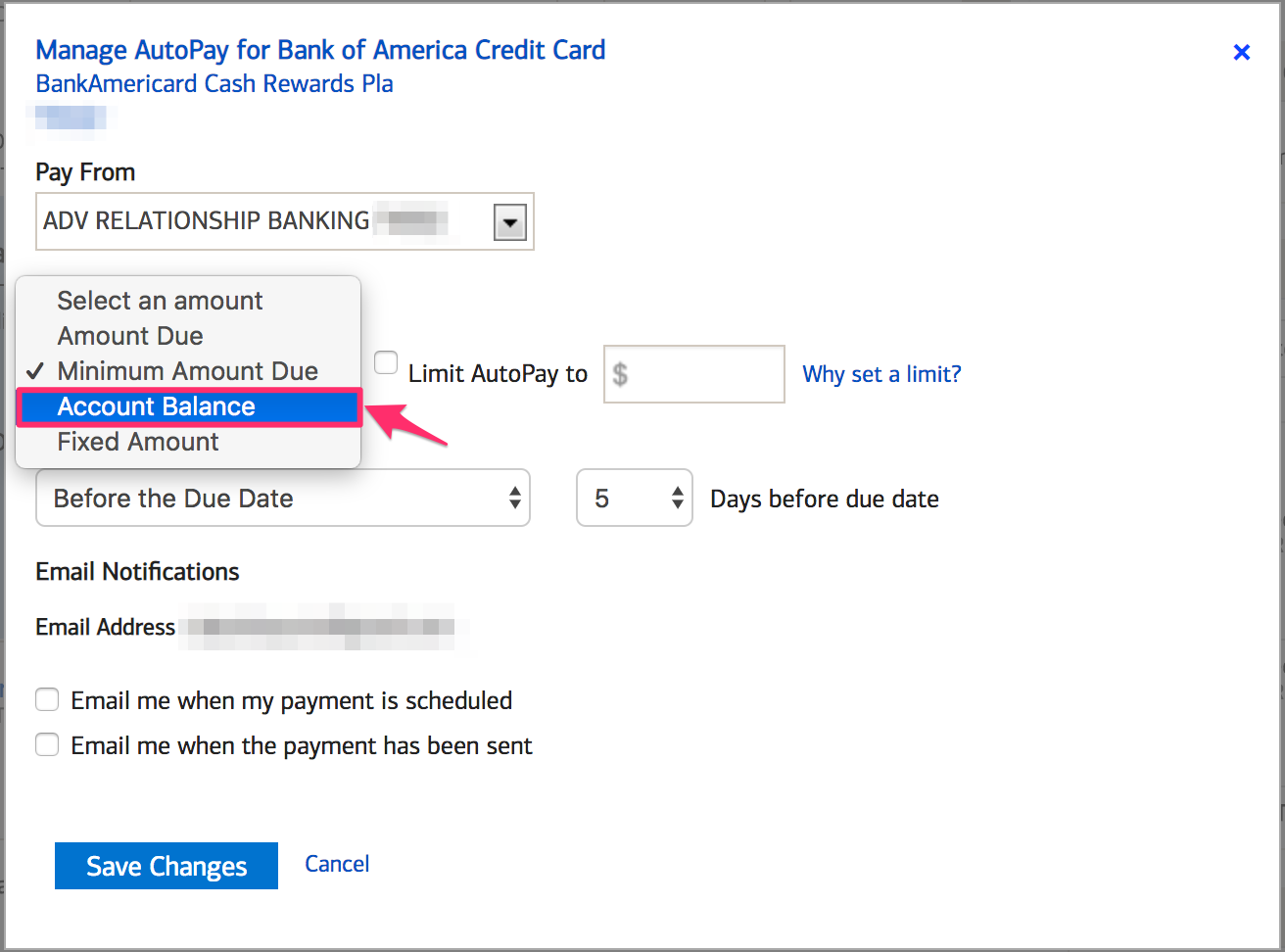2025年はクレジットカード戦略としては、ゆっくり必要な分だけにしようと切り替えました。代わりに銀行口座ボーナスは積極的に活用しようと思います。
目次
クレジットカード
CITI AAdvantage Platinum Select オンライン利用で 2,500 ボーナス (1/29)
1月1日にプロモーションが届きました。3/31までに Online Purchase で利用すると5倍加算され最大 2,500 マイルが貯まるというものです。
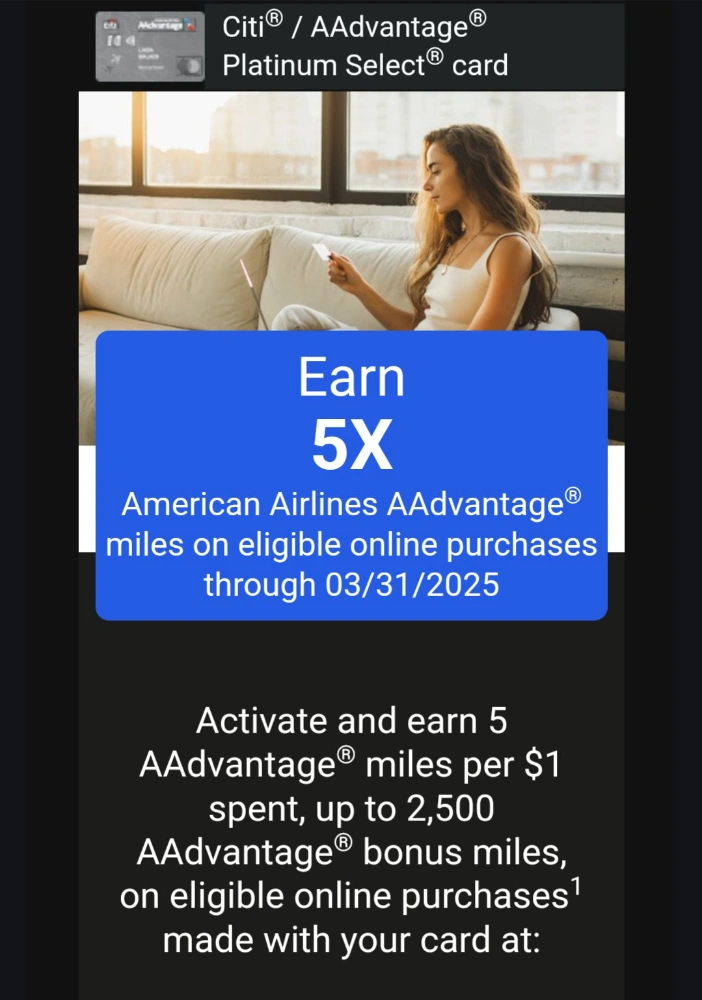
1月末に申請し、2月には $500 以上利用したので加算されました。
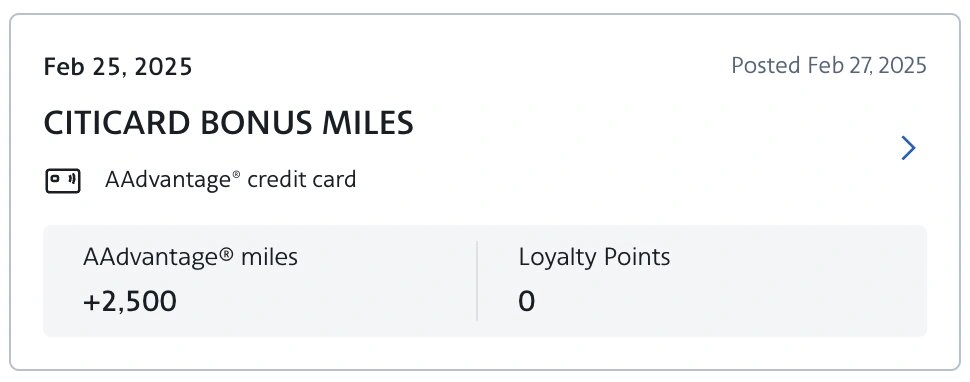
CITI AAdvantage Platinum Select オンライン利用で 2,500 ボーナス (2/28)
1月頭に来たのと同じプロモーションが今度は郵送で届きました。
もしかして同じ内容かな?と思いつつも手紙の案内に従ってプロモーションを申請したところ新規プロモーションとして登録されたのでこちらも同様に Online Purchase で $500 利用してクリアしました。
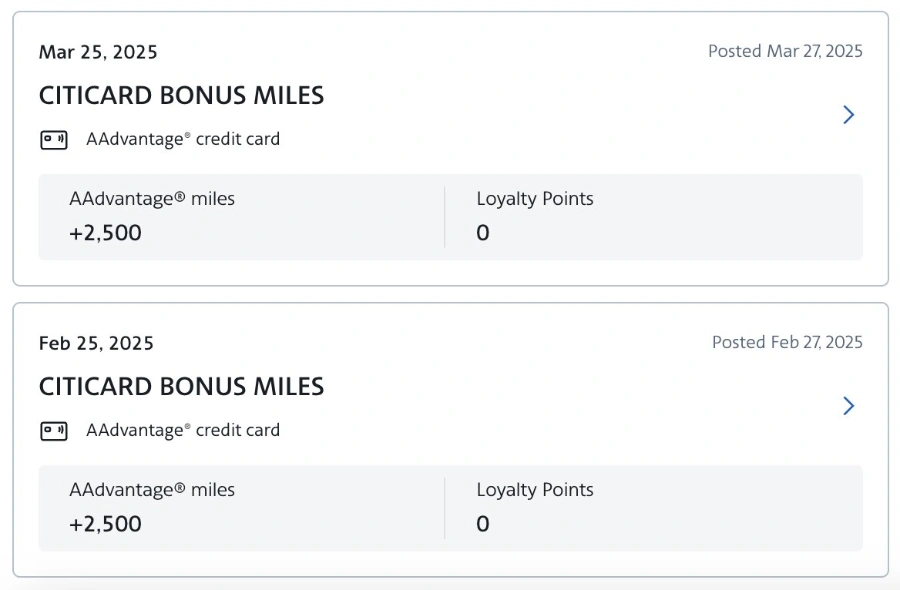
CITI AAdvantage Platinum Select のサインアップボーナスが 75,000 だったので、追加 $1000 の出費で 5,000 マイルが加算された 80,000 マイルだったと解釈しました。ラッキーでした。
Chase Sapphire Preferred 10,000 リファーラルポイント (4/9)
Chase Sapphire Preferred の 100,000 サインナップボーナスオファーが出てきたので、それを紹介してポイントをもらいました。加算までに少し時間がかかり、何かリファーラルリンクを誤ったかなど焦りましたが問題ありませんでした。
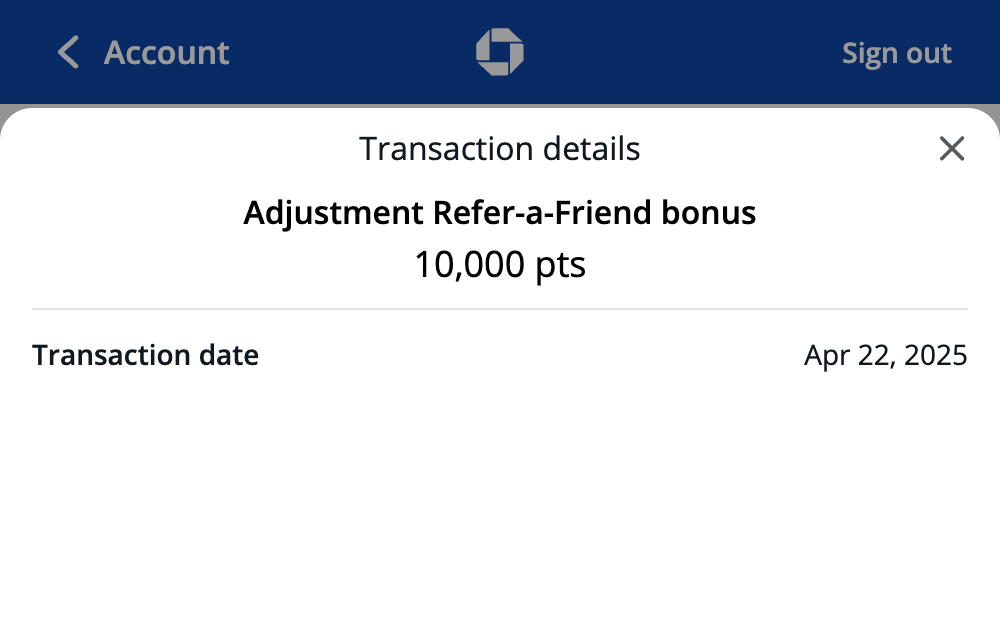
Chase Sapphire Preferred 100,000 ポイント (4/9)
3ヶ月で $5,000 以上利用することで 100,000 ポイントボーナスが加算されます。
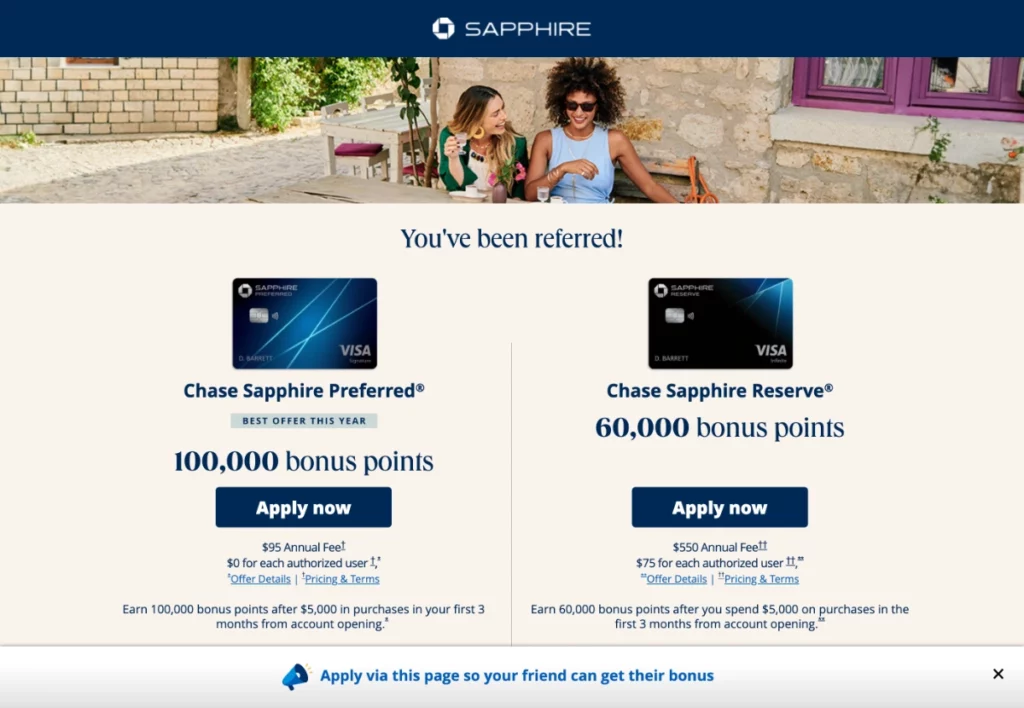
- 申請日: 2025/4/9
- 承認日: 2025/4/9
- 期限日: 2025/7/9
- 達成日:
私が知る限り、最高額のボーナスです。2024年はブランチの 85,000 ボーナスが良いプロモーションでそれで手を打ちましたが、これは本当に良いオファーでした。
Citi / AAdvantage Business World Elite Master Card 75,000 マイル (5/17)
5ヶ月で $5,000 以上利用することで 75,000 マイルボーナスが加算されます。
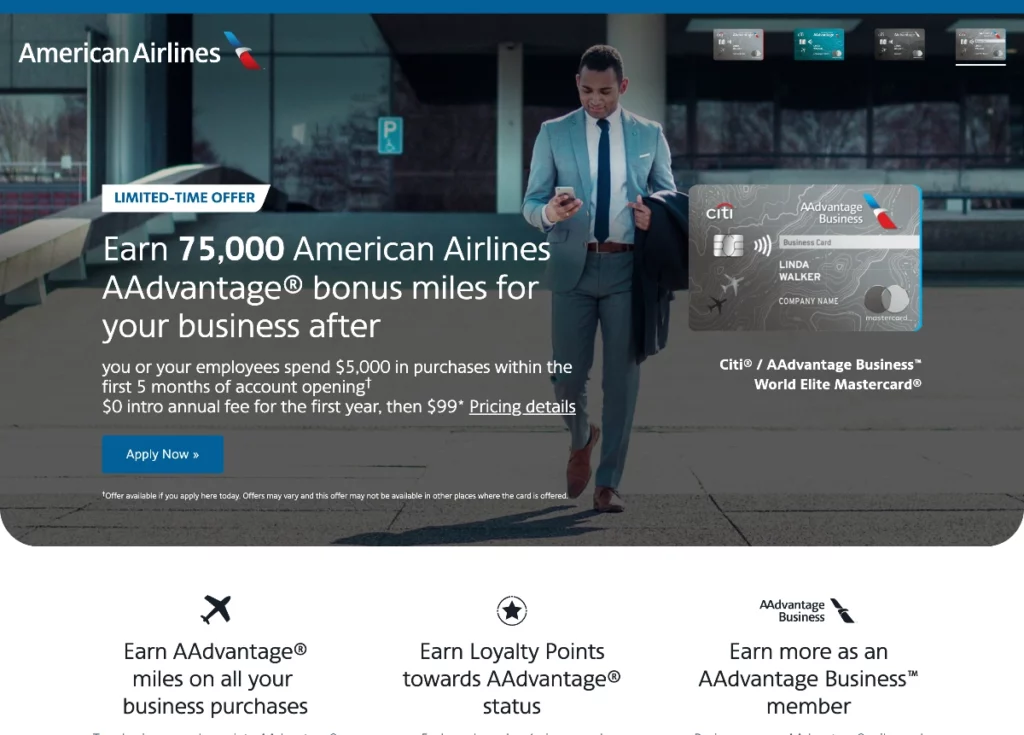
- 申請日: 2025/5/17
- 承認日: 2025/5/17
- 期限日: 2025/10/16
- 達成日:
これは申請するかどうか悩んだのですが、5ヶ月と少し猶予があり、現在良いオファーのもので欲しいものが見つからないので申請しました。出費の予定もあるのと、仕事でアメリカンに搭乗することも多いのでそれも理由のひとつです。
ちなみに承認時に、仮カードが発行されるのでオンラインで即日利用することが可能です。
アメリカン航空との提携プログラムが勤務先で提供していてビジネス用チケットをアメリカン航空サイト上で勤務先と連携して購入されている場合、ビジネスカードの申し込みはやめた方が良いかと思います。Businessとして選択した時に、今まで勤務先名が出ていたのが、ビジネスカード申請後は自分のビジネスのみが表示され、勤務先での情報が出てこなくなります。
銀行口座
Chime InboxDollars にて $540 相当キャッシュバック (4/2)
Chime からは何ももらえないのですが、InboxDollars のリファーラルプロモーションで $40 + $500 の $540 相当がキャッシュバックされるプロモーションです。
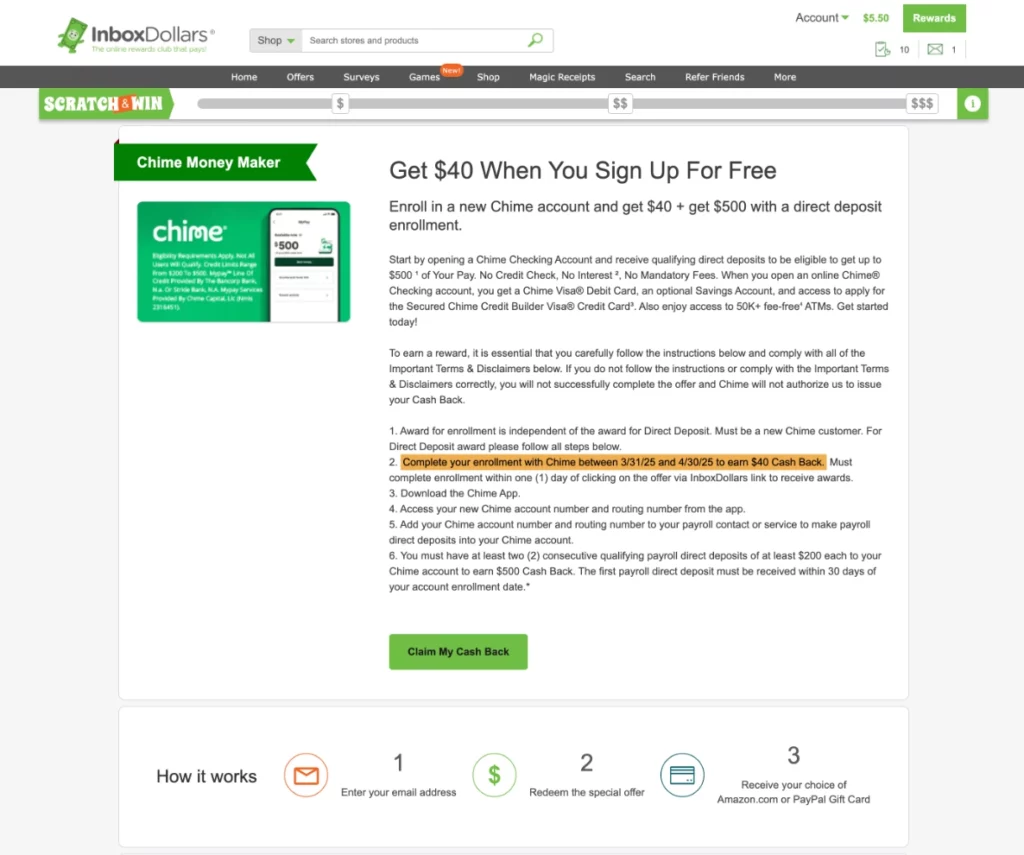
- $40: Chime 口座開設でキャッシュバック
- $500: 新規開設した Chime に最低 $200 のディレクトデポジット (例: 給与振込) を2回行うことでキャッシュバック
5/25 現在まだキャッシュバックされていないのでサポートに問い合わせをしています。
【悲報】
InboxDollars のトラッキングが失敗していたとのことでリファーラルボーナスが支払われないという判断になりました。最悪です。Chime には入会ボーナスもないし、InboxDollars も使い道がないので両方とも解約します。
Chase Total Checking & Chase Savings $900 ボーナス (5/11)
Chase Total Checking のみで $300, Chase Savings のみで $200 ですが、同時開設で両方達成すると追加で $400 が加わり $900 ボーナスが支払われます。
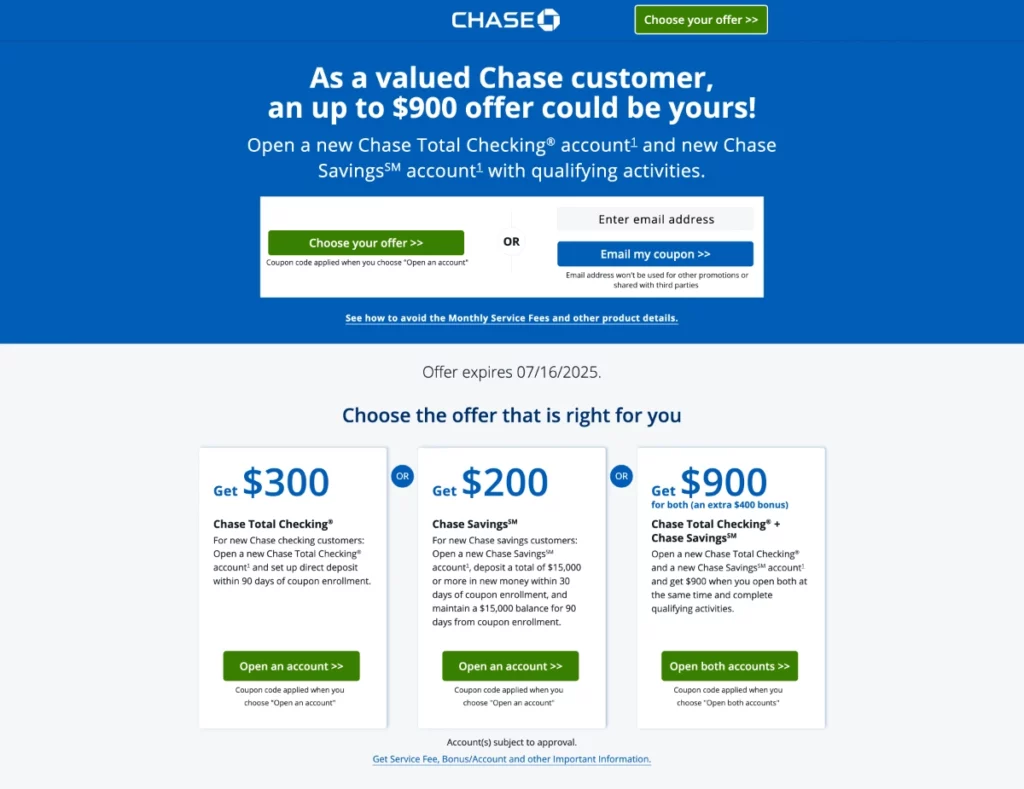
達成条件は以下の通り
- Checking: ディレクトデポジット (給与振込) を 90 日以内に設定
- Savings: $15,000 以上を Chase 外の口座から 30 日以内に入金し、$15,000 以上を 90 日以上保持
口座維持費を無料 (Waive) する方法もありますよ
課税対象になるので翌年にフォームが来るので申請は忘れないようにしましょう。
Bank of America Checking $300 ボーナス (5/11)
これといってすごいボーナスでは無いのですが、バンカメはいつも $200 しかしないので、ここの口座が欲しい人、必要な人には良いオファーですね。今後必要になる家族メンバーがいるのでそのために開設しました。
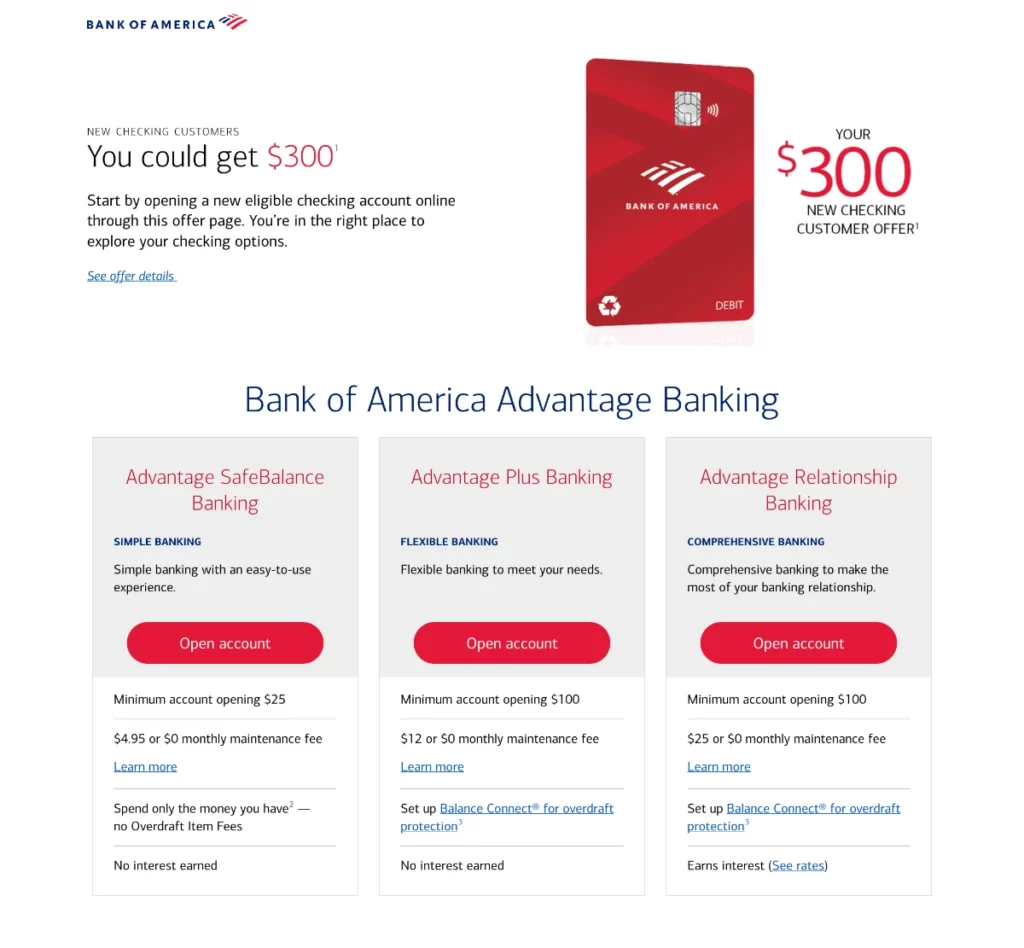
達成条件は以下のとおり
- Checking: 合計 $2,000 以上の給与振込などのディレクトデポジットを 90日以内に完了
Rakuten SoFi 銀行口座開設リファーラル 37,500 ポイント (5/26)
Rakuten がボーナス倍増している日がたまにあり、メモリアルデーもその日でした。経由で SoFi 銀行口座開設し、SoFi での $300 ドルボーナスを達成すると 37,500 ポイント
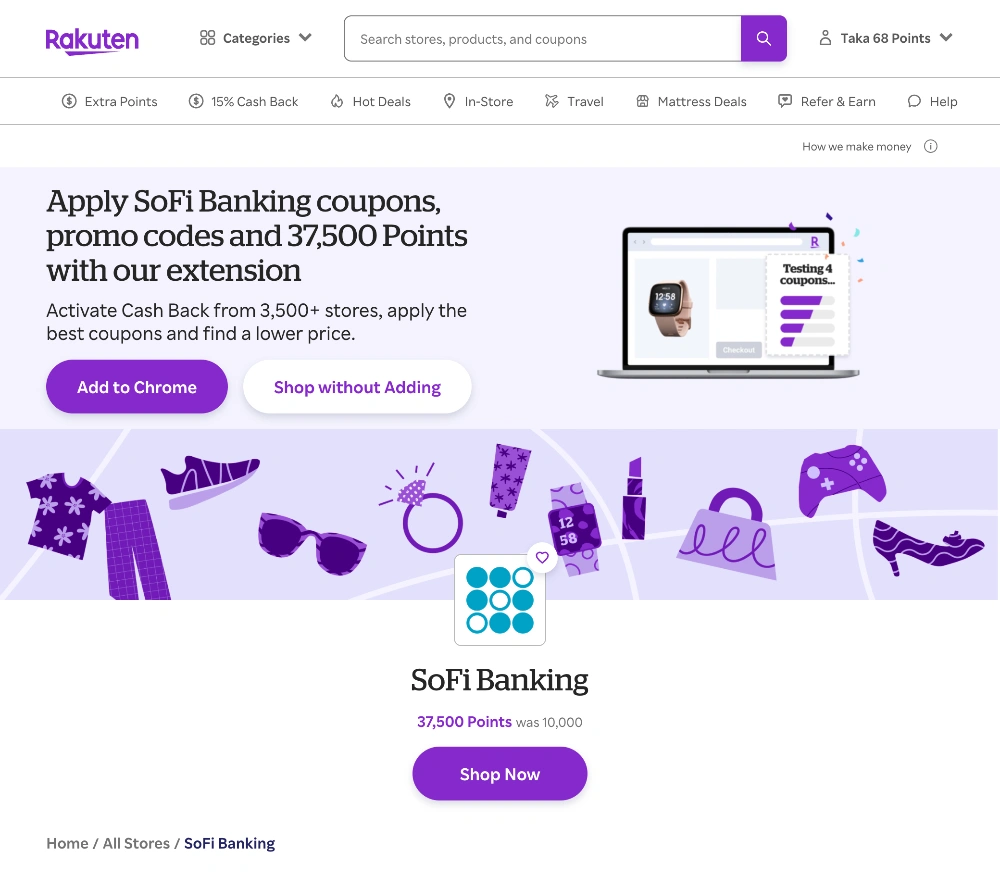
SoFi $300 ボーナス (5/26)
Rakuten 経由で SoFi 銀行を開設したので、ディレクトデポジットをして $300 もらおうと思います。
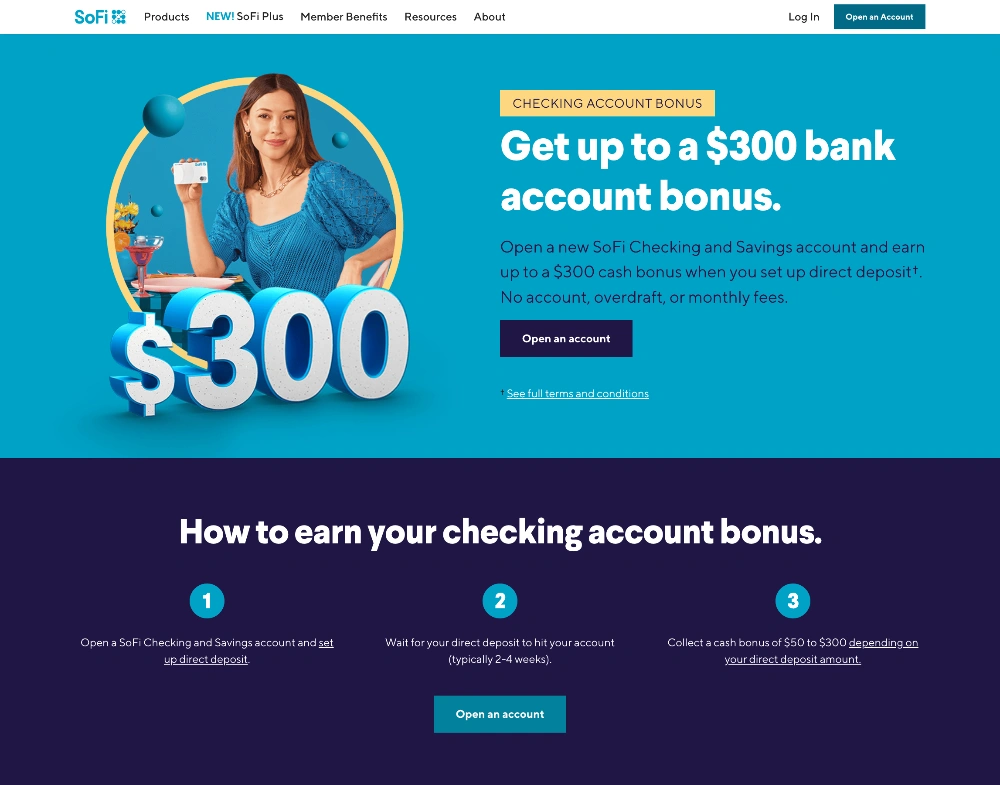
達成条件は以下の通り
SoFi に $1 以上のディレクトデポジットの入金があった日から25日以内にディレクトデポジットされた総額に応じてボーナスが支払われる。
| 総入金額 | ボーナス |
| $1.00-$999.99 | $0 |
| $1000.00-$4999.99 | $50 |
| $5,0000- | $300 |
詳細は以下
The bonus amount will vary based on the total amount of Direct Deposits received during the Direct Deposit Bonus Period.
Bonus Amount
Total Direct Deposit Amount Received During Direct Deposit Bonus Period Cash Bonus Tier $1.00 – $999.99 $0 $1,000.00 – $4,999.99 $50 $5,000.00 or more $300
The Direct Deposit Bonus Period begins when SoFi receives an Eligible Direct Deposit of $1 or more within the Promotion Period and ends 25 calendar days later (the “Direct Deposit Bonus Period”), subject to the Bonus Terms. For the avoidance of doubt, the Direct Deposit Bonus Period shall not extend beyond the Promotion Period.
Direct Deposit Bonus Period